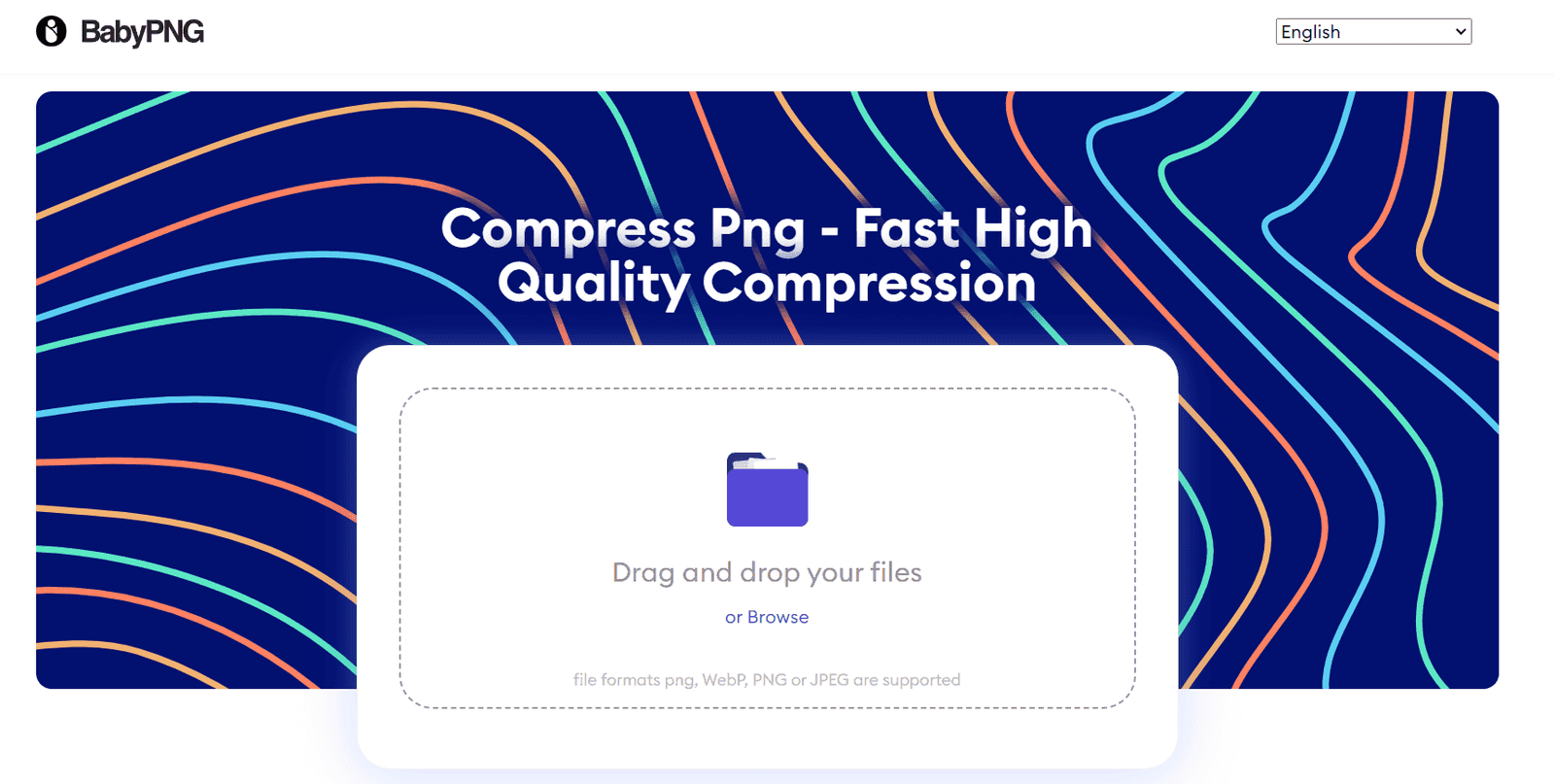You’re about to reveal the secret to shrinking your PNG files without sacrificing quality. Using BabyPNG, you’ll achieve lightning-fast loading times and a sleeker online presence. It’s as simple as uploading your PNGs to BabyPNG’s website, adjusting the compression level, and fine-tuning your settings for the best result. With BabyPNG, you’ll enjoy top-quality shrinking that maintains image quality while saving space. Get ready to reveal the full potential of your visuals – and discover even more ways to optimize your online experience.
Key Takeaways
- Go to BabyPNG’s website and upload your PNG images to start the compression process.
- Adjust the compression level to find the perfect balance between quality and file size.
- Fine-tune your settings to achieve top-quality shrinking with minimal loss of image details.
- Use BabyPNG to compress PNGs for faster loading times and improved user experience.
- Take advantage of BabyPNG’s free and safe service for quick and simple image compression.
Introduction to PNG Compression
PNG compression is like magic for making your pictures load faster on the internet. When you compress your PNG files, you’re making them smaller without ruining how they look. This means your website will load quicker, making visitors happy and helping your site show up better on search engines.
Here’s why PNG compression is so important:
- Faster Loading Times: Compressing your PNG files helps your website load faster, which is super important for keeping visitors interested.
- Better User Experience: When your site loads quickly, users are happier and more likely to stick around.
- Improved Search Engine Optimization: Faster loading times can boost your site’s ranking on search engines, helping more people find your website.
Understanding PNG Compression
Get ready to learn how PNG compression works! It’s like a magic trick that makes image files smaller without making them look worse.
Here’s what you need to know about PNG compression:
- Helps save space: PNG compression makes image files smaller so they don’t take up as much room.
- Uses our eyes: It tricks our eyes by getting rid of stuff we don’t notice much anyway.
- Loses some details: During compression, some stuff in the image is thrown away to make it smaller.
Using BabyPNG for PNG Compression
Want to make your PNG files smaller? BabyPNG makes it super easy! Here’s how:
- Go to BabyPNG’s website
- Upload your PNG images
- Adjust the compression level
- Find the perfect balance between quality and size
You can drag and drop your files or use the ‘Drag or Drop Your Files’ button.
See thumbnails of your images and adjust the compression level for each one.
Keep an eye on the file size and image quality indicators as you make changes.
Fine-tune your settings for the best result – small file size, high image quality.
When you’re happy with the outcome, just click ‘DOWNLOAD’ to save your compressed PNG files individually or as a ZIP archive.
BabyPNG makes PNG compression quick and simple!
Benefits of Using BabyPNG
BabyPNG is a cool tool that helps make your pictures smaller without losing quality. When you use BabyPNG, you get three awesome perks that make your images load faster and save you money on bandwidth.
- Free and Safe: BabyPNG is totally free and doesn’t ask for your info or put any logos on your pictures.
- Quick and Simple: It’s super fast and easy to shrink your images with BabyPNG. You don’t need to download anything or be a tech expert.
- Top-Quality Shrinking: BabyPNG uses smart tricks to keep your pictures looking great even after they’ve been made smaller.
Conclusion
When you use BabyPNG, you can make your pictures look awesome while keeping them small. It’s like a magic trick that makes your images perfect for the web.
With BabyPNG, you don’t just shrink images – you open up a whole new world of possibilities for your visuals. By making your files smaller, you can create more cool stuff without losing the high quality that makes your content pop!
BabyPNG makes sure your images stay sharp and clear while getting smaller. It’s like finding the sweet spot between saving space and keeping your pictures looking great.
Whether you’re a website designer, a social media whiz, or a creative guru, BabyPNG is the go-to tool for squeezing those PNG files. With BabyPNG, you can strike the perfect balance between efficiency and awesomeness, taking your visuals to the next level.